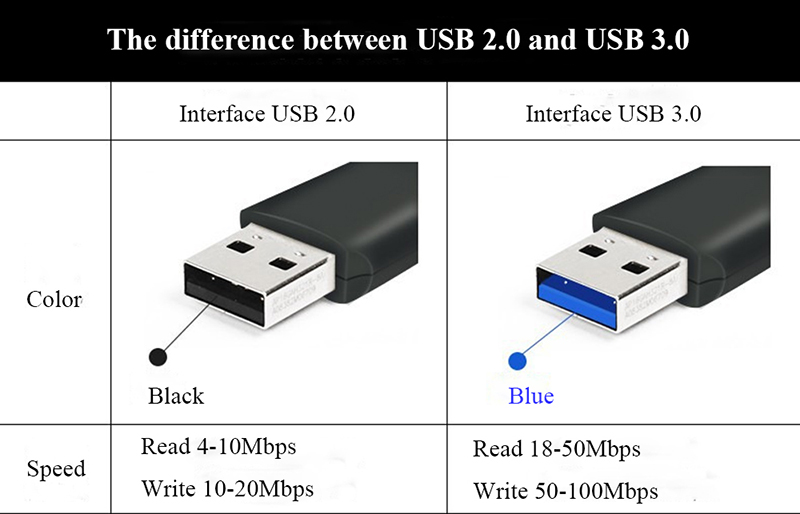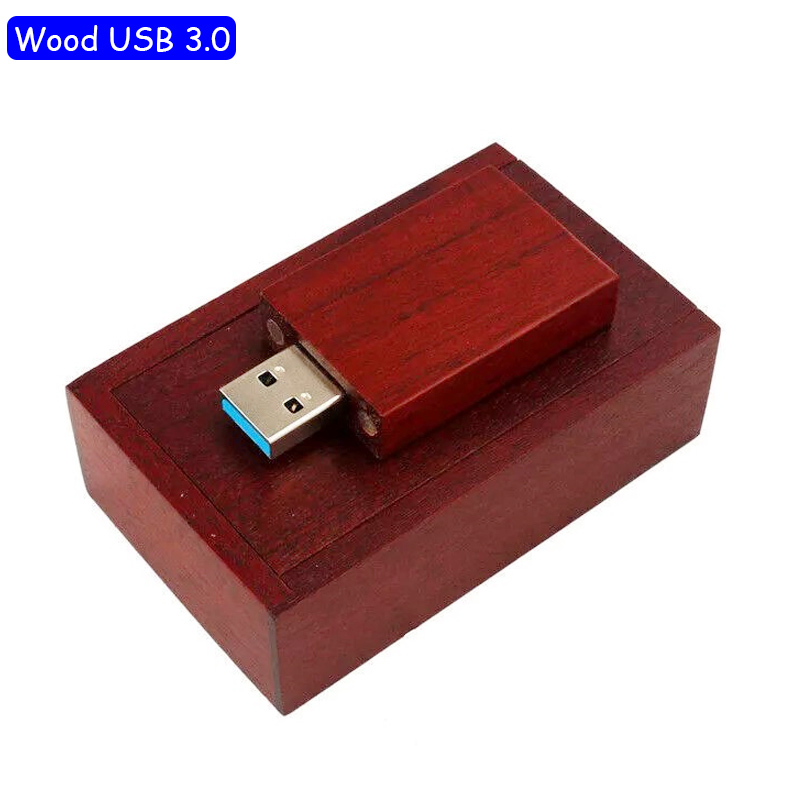Products
Maple Wooden Bulk 16GB USB 3.0 Flash Drives Laser Logo
Maple Wooden Bulk 16GB USB 3.0 Flash Drives Laser Logo
Capacity: 4GB 8GB 16GB 32GB 64GB 128GB 256GB 512GB 1TB
Dimension: 60 * 28 * 10MM
NW: 19g
Material: maple, bamboo, walnut, carbonize bamboo, rosewood
Color: same pictures
Pre-Load: optional
Warranty: 13 months
Maple Wooden Bulk 16GB USB 3.0 Flash Drives Laser Logo
Descriptions
【Maple Wooden USB 3.0】: The Maple Wooden USB 3.0 with a faster and more stable performance, special appearance and lightweight body make it very easy to take and use, also made of good quality USB A+ chip.
【Multi-Format Supported】: This Maple Wooden USB 3.0 is Compatible with USB 2.0/1.1/1.0, suitable for data storing, transferring and sharing. Save Data in form of Music, Photos, Movies, Manuals, Programs, Handouts; MP3, MP4, RMVB, EXCEL, WORD, PPT and so on.
Best choice for wedding, client, company, colleagues, school or a good business presents.
【Plug and Play】: No need to install any software, just simply plug the zip drive into the port of your USB-compatible devices such as computer, laptop to start data storage or backup.
It is compatible with Windows 7/ 8 /10/Vista/XP/2000/ME/NT Linux and Mac OS and TV, car, audio device with USB port.
【Support for Multiple Formats】:Save data in form of Music, Photos, Movies, Manuals, Programs, Handouts; MP3, MP4, RMVB, EXCEL, WORD, PPT and so on.
FAQ
1. Can a USB 2.0 Be Used in a 3.0 Port?
Yes, a USB 2.0 can be used in a 3.0 port, and the device will work. However, the transfer rate will be at 2.0 speeds.
2. What Happens If You Plug a USB 2.0 device into a USB 3.0 Port?
A USB 2.0 device will work as normal when plugged into a USB 3.0 port, but at USB 2.0 speeds. A USB 3.0 plugged into a 3.0 port is 10x faster.
3. Which USB Port is Faster on My Laptop?
Your laptop will determine half of the equation. USB 3.0 is the fastest when used with a USB 3.0 device. However, if a USB 2.0 flash drive is plugged into a USB 3.0 port, the speeds will only reach USB 2.0 potential.
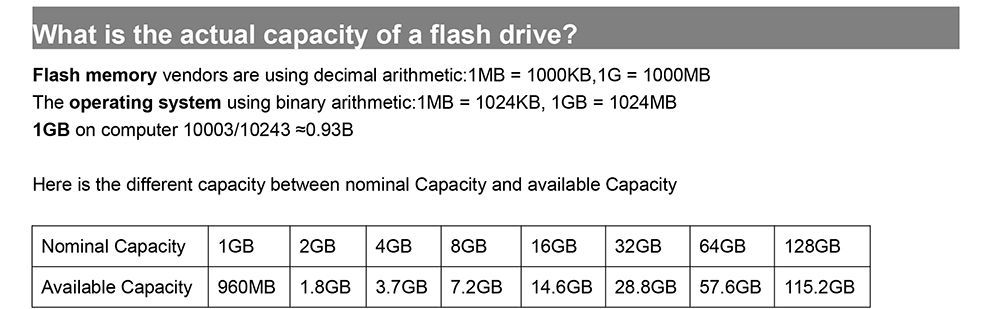
Show your the pictures