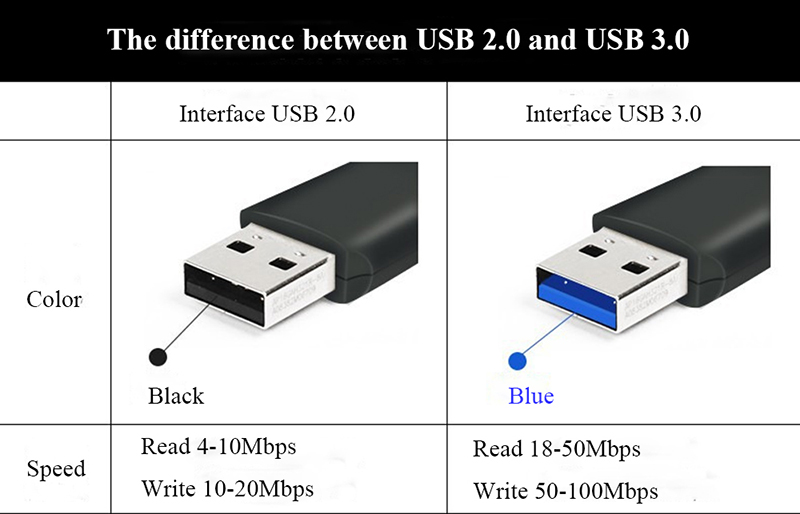Products
Customized Logo 256GB 3.0 USB Flash Memory Leather Metal Buckle
Customized Logo 256GB 3.0 USB Flash Memory Leather Metal Buckle
Capacity: 4GB 8GB 16GB 32GB 64GB 128GB 256GB
Dimension: 115*25*12MM
NW: 35g
Material: pu leather+metal
LOGO: laser, silk-screen, emboss, customized
Color: black / red / bule / white / brown / green and customized
Warranty: 13 months
Operating current: < 33mA
Suspend current: < 28mA
Data retention: Over 10 years
Operating temp.: -10C to +55C
Storage temp.: -20C to + 55C
Operating Relative Humidity: 20%~90%
Storage Relative Humidity: 20%~93%
Customized Logo 256GB 3.0 USB Flash Memory Leather Metal Buckle
Descriptions
【256GB USB 3.0 Flash memory leather】: It's offer fast data transfer speeds, helps safeguard your data and prevent the data loss. The unique 256GB USB 3.0 Flash memory leather is a useful and elegant gift for your beloved, friends and family. A high quality portable jump drive, keep your digital world in your pocket.
【Leather Buckle Design】: The 256GB USB 3.0 Flash memory leather designed with leather flip design and looks more stylish and attractive compared to the traditional usb thumb drive. It's convenient for you to carry everywhere with the key ring design and no worries about lost.
【Multi-Format Supported】: This 256GB USB 3.0 Flash memory leather is suitable for data storing, transferring and sharing. Save Data in form of Music, Photos, Movies, Manuals, Programs, Handouts; MP3, MP4, RMVB, EXCEL, WORD, PPT and so on.
【Plug and Play】: No need to install any software, just simply plug the zip drive into the port of your USB-compatible devices such as computer, laptop to start data storage or backup. It is compatible with Windows 7/ 8 /10/Vista/XP/2000/ME/NT Linux and Mac OS and TV, car, audio device with USB port.
【Support for Multiple Formats】:Save data in form of Music, Photos, Movies, Manuals, Programs, Handouts; MP3, MP4, RMVB, EXCEL, WORD, PPT and so on.
FAQ
1. Can a USB 2.0 Be Used in a 3.0 Port?
Yes, a USB 2.0 can be used in a 3.0 port, and the device will work. However, the transfer rate will be at 2.0 speeds.
2. What Happens If You Plug a USB 2.0 device into a USB 3.0 Port?
A USB 2.0 device will work as normal when plugged into a USB 3.0 port, but at USB 2.0 speeds. A USB 3.0 plugged into a 3.0 port is 10x faster.
3. Which USB Port is Faster on My Laptop?
Your laptop will determine half of the equation. USB 3.0 is the fastest when used with a USB 3.0 device. However, if a USB 2.0 flash drive is plugged into a USB 3.0 port, the speeds will only reach USB 2.0 potential.
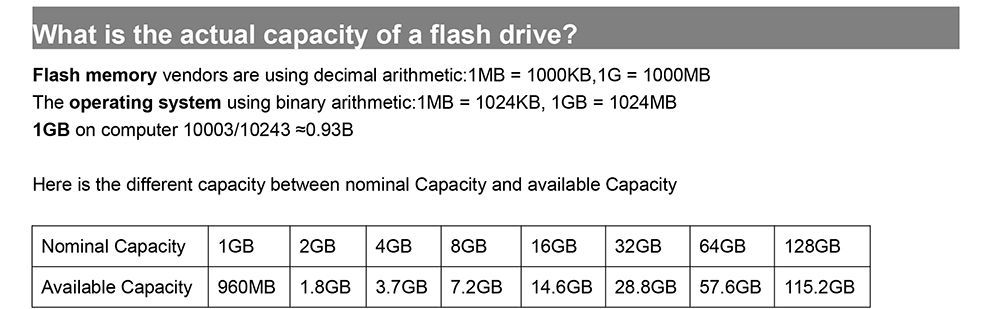
Show your the pictures