Industry News
How to Use a USB Drive on Your Huawei Tablet?
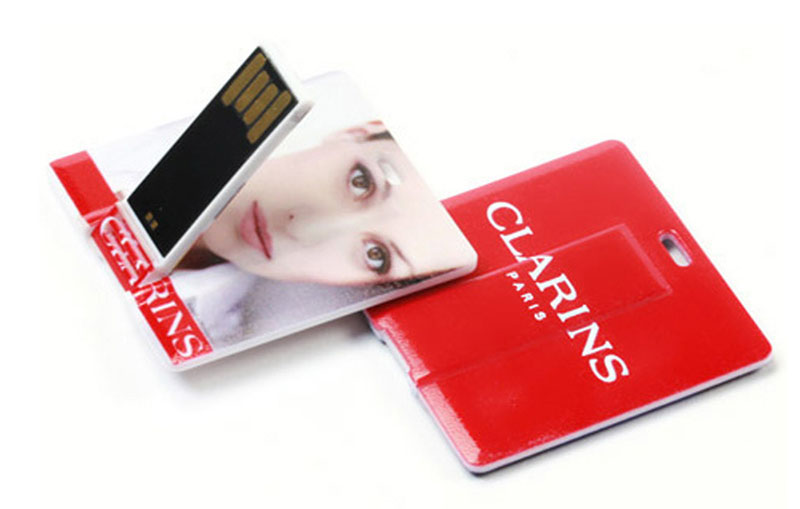
In today's digital world, USB drives are widely used in various scenarios as a convenient tool for data storage and transmission. If you've got a Huawei tablet, knowing how to use flash drives can really boost your productivity and help you manage your files better. Let's break down how to connect and use a USB flash drive with your Huawei tablet.
Firstly, make sure you've got these essentials: your Huawei tablet, a USB flash drive, and any necessary adapters or OTG cables (this depends on what type of ports your tablet and flash drive have). The USB port on most Huawei tablets is either Type-C or Micro USB, while the typical USB drives usually have standard connectors. So if they don't match up, grab an adapter or OTG cable to get them connected.
Here's how to do it, step by step:
1. **Connect the USB Flash Drive**
Plug the flash drive into one end of the adapter or OTG cable. Then take the other end and plug it into your Huawei tablet's USB port. Make sure everything fits snugly—no loose connections!
2. **Recognize Your Flash Drive**
Once you're connected, most of the time your Huawei tablet will automatically recognize the flash drive in just a few seconds—so hang tight! If there are any prompts asking for permission or settings adjustments, just follow those instructions.
3. **Accessing Files on Your Flash Drive**
Open up the "File Manager" app on your Huawei tablet. You should see an icon or name that represents your USB stick; click on that to check out what's inside!
4. **Managing Your Files:**
Inside File Manager, you can copy, paste, delete—you name it—just like you would on a computer! Want to move files from your flash drive onto your tablet? Or maybe transfer some stuff from your tablet back onto the drive? Just select what you need and hit that operation button!
5. **Safely Remove Your USB Flash Drive**
Once you're done with your file stuff, it's super important to safely remove your USB sticks before unplugging them. This helps prevent any data loss or damage. Just head over to the file manager, click on the "Pop Up" button next to the USB drive icon, and wait for a message that says it's safe to remove the drive. Then you can gently pull out the USB.
By following these simple steps, you'll be all set to use a USB flash drive on your Huawei tablet without any hassle. I hope this article helps you manage and transfer your data better and boosts your work efficiency!
Small Storage, Beautiful Life.
Shenzhen MingFu Tech Co.,Ltd is a professional company that produces storage products, including USB Flash Drive, USB C Memory Stick, Type-C USB Thumb Drive, SD Memory Card products. If you've got any questions or need info, feel free to reach out anytime!
✉ sakura@szmftech.com
✆ +86 13826507576 (Whatsapp & Wechat)
✉ Online "CONTACT US" form
Customers also Ask:
How to Check Your USB Thumb Drive?








